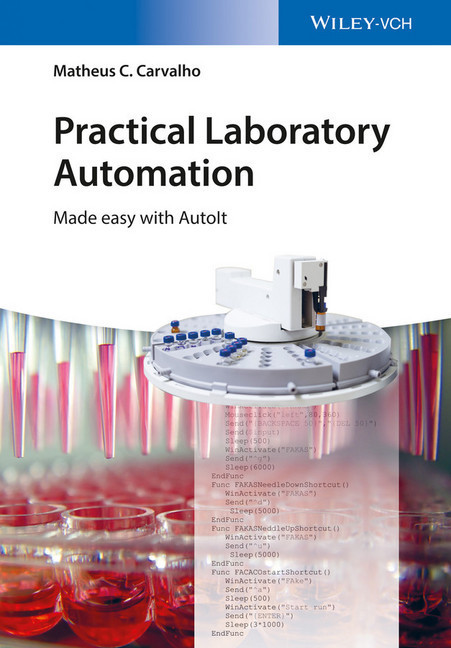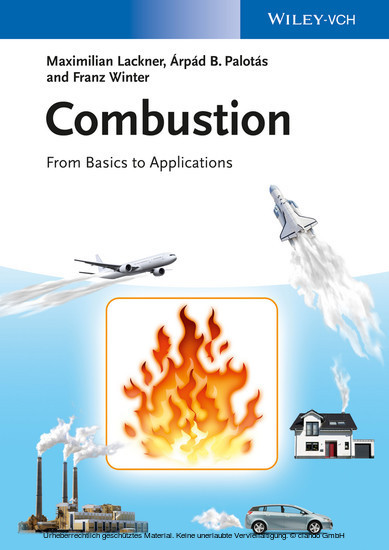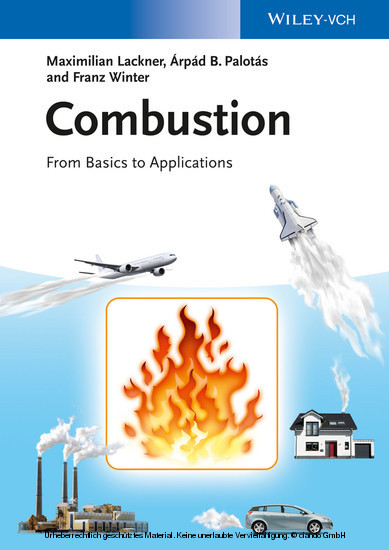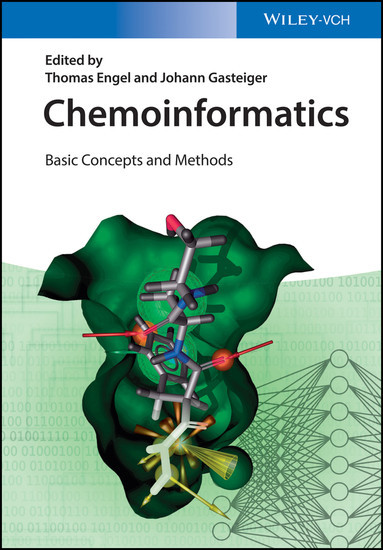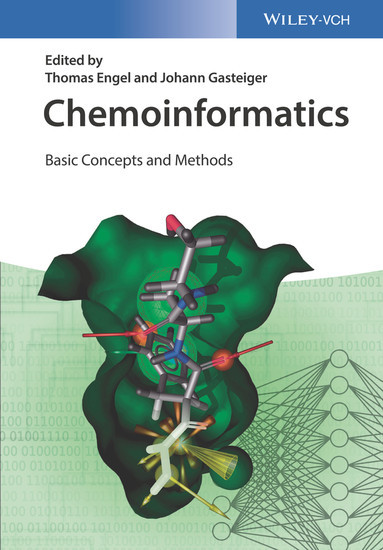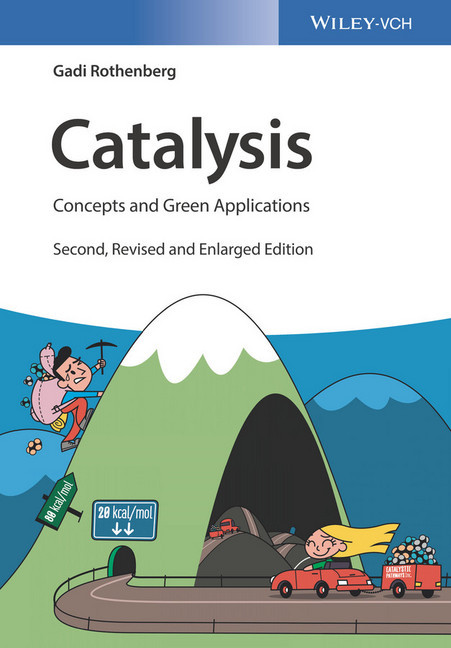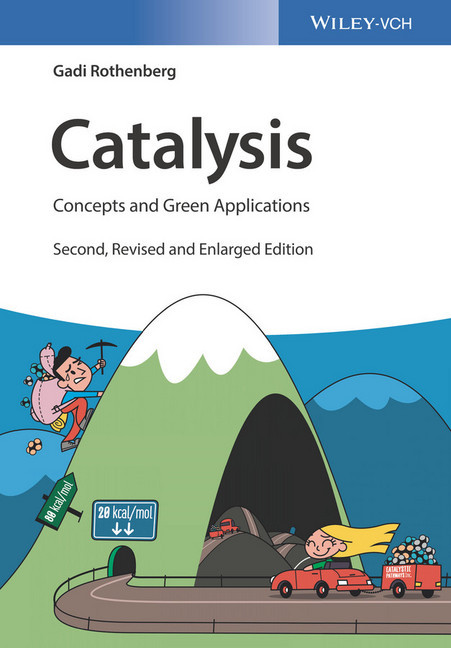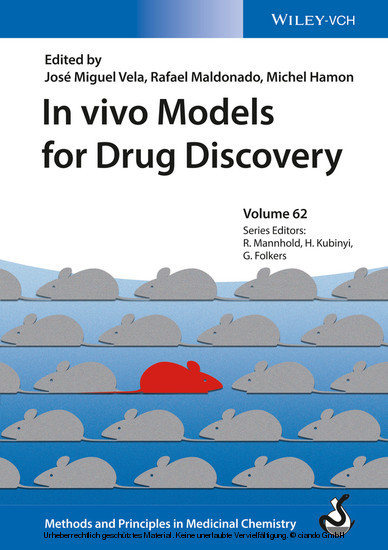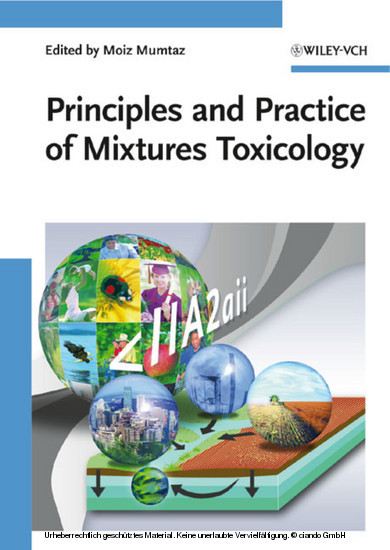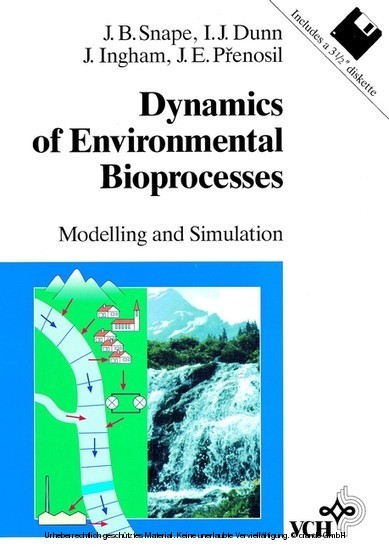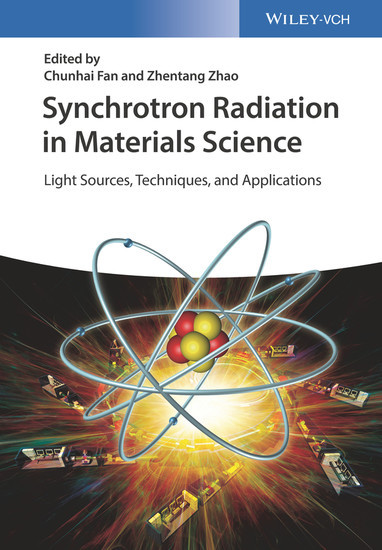Practical Laboratory Automation
Made easy with AutoIt
By closing the gap between general programming books and those on laboratory automation, this timely book makes accessible to every laboratory technician or scientist what has traditionally been restricted to highly specialized professionals. Following the idea of 'learning by doing', the book provides an introduction to scripting using AutoIt, with many workable examples based on real-world scenarios.
A large portion of the book tackles the traditionally hard problem of instrument synchronization, including remote, web-based synchronization. Automated result processing, database operation, and creation of graphical user interfaces are also examined.
Readers of this book can immediately profit from the new knowledge in terms of both increased efficiency and reduced costs in laboratory operation. Above all, laboratory technicians and scientists will learn that they are free to choose whatever equipment they desire when configuring an automated analytical setup, regardless of manufacturers suggested specifications.
Matheus Carvalho de Carvalho, PhD, is a Senior Research Associate at Southern Cross University, Australia. His diverse research interests include employing stable isotopes to investigate algal photosynthesis and respiration, and developing customized and low-cost automated analytical approaches. He is member of the editorial board of the journal HardwareX, and a member of the Society for Laboratory Automation and Screening.
A large portion of the book tackles the traditionally hard problem of instrument synchronization, including remote, web-based synchronization. Automated result processing, database operation, and creation of graphical user interfaces are also examined.
Readers of this book can immediately profit from the new knowledge in terms of both increased efficiency and reduced costs in laboratory operation. Above all, laboratory technicians and scientists will learn that they are free to choose whatever equipment they desire when configuring an automated analytical setup, regardless of manufacturers suggested specifications.
Matheus Carvalho de Carvalho, PhD, is a Senior Research Associate at Southern Cross University, Australia. His diverse research interests include employing stable isotopes to investigate algal photosynthesis and respiration, and developing customized and low-cost automated analytical approaches. He is member of the editorial board of the journal HardwareX, and a member of the Society for Laboratory Automation and Screening.
1;Cover;1 2;Title Page;5 3;Copyright;6 4;Dedication;7 5;Contents;9 6;Foreword;15 7;Preface;17 8;Acknowledgments;19 9;Chapter 1 Introduction;21 9.1;1.1 A Brief Story of Laboratory Automation;21 9.2;1.2 Approaches for Instrument Integration;22 9.2.1;1.2.1 The Usual Approach for Instrument Integration;22 9.2.2;1.2.2 Instrument Integration with Scripting;23 9.3;1.3 Scripting versus Standardization in Laboratory Automation;23 9.4;1.4 Topics Covered in this Book;25 9.5;1.5 Learning by Doing: FACACO and FAKAS;27 9.6;1.6 Summary;30 9.7;Suggested Reading;30 10;Chapter 2 The Very Basics of AutoIt;33 10.1;2.1 What Is AutoIt?;33 10.2;2.2 Alternatives to AutoIt;34 10.3;2.3 Getting AutoIt;35 10.4;2.4 Writing Your First Script (Mouse Click Automation);35 10.5;2.5 Knowing More about SciTE;36 10.5.1;2.5.1 Writing Aids;37 10.5.2;2.5.2 The Console;38 10.6;2.6 AutoIt on Linux;38 10.7;2.7 Summary;38 10.8;Suggested Reading;39 11;Chapter 3 Timed Scripts;41 11.1;3.1 Controlling the Timing of Actions;41 11.2;3.2 Moving and Activating Windows;42 11.3;3.3 Sending Keyboard Inputs;43 11.4;3.4 "For" Loops and Variables;43 11.4.1;3.4.1 Automating FAKAS;45 11.4.2;3.4.2 First view of AutoIt v3 Windows Info (AWI);46 11.4.3;3.4.3 AU3Recorder;48 11.4.4;3.4.4 Automating FACACO;49 11.5;3.5 Organizing Your Code: Functions and Libraries;49 11.5.1;3.5.1 Calling Functions from Different Files;51 11.6;3.6 Replacing Mouse Clicks with Keyboard Shortcuts;52 11.7;3.7 Summary;54 12;Chapter 4 Interactive Scripting;55 12.1;4.1 Window Monitoring;55 12.2;4.2 Pixel Monitoring;57 12.3;4.3 "While ... WEnd" Loops for Pixel Monitoring;59 12.4;4.4 Synchronizing FACACO and KAKAS Using Pixel Monitoring;60 12.5;4.5 Enhanced Pixel Monitoring Using PixelCheckSum;63 12.6;4.6 Blocking Access to Keyboard and Mouse;66 12.7;4.7 Summary;66 13;Chapter 5 Scripting with Controls;69 13.1;5.1 Using AWI to Get Control Information;69 13.2;5.2 Functions That Provide Control Information;71 13.3;5.3 Sending Commands to Controls;72 13.4;5.4 Synchronizing FACACO and FAKAS Using Controls;72 13.5;5.5 Dealing with Errors: If ... Then;75 13.6;5.6 Infinite Loops and Controls;77 13.7;5.7 Summary;79 14;Chapter 6 E-mail and Phone Alarms;81 14.1;6.1 E-mail Alarms;81 14.1.1;6.1.1 Sending E-mail Using Third-Party Software;81 14.1.2;6.1.2 Sending E-mail Using SMTP;83 14.2;6.2 SMS and Phone Call Alarms;85 14.2.1;6.2.1 Sending SMS;85 14.2.2;6.2.2 Making Phone Calls;86 14.3;6.3 Summary;89 15;Chapter 7 Using Low-Cost Equipment for Laboratory Automation;91 15.1;7.1 G-Code Devices;91 15.1.1;7.1.1 CNC Routers;91 15.1.2;7.1.2 G-Code for CNC;93 15.1.3;7.1.3 Synchronizing a CNC Router to a Laboratory Instrument;94 15.1.4;7.1.4 3D Printers;95 15.2;7.2 Robotic Arms;96 15.3;7.3 Do-It-Yourself Devices;97 15.4;7.4 Summary;97 15.5;Suggested Reading;98 16;Chapter 8 Arrays and Strings;99 16.1;8.1 Organized Data: Arrays;99 16.2;8.2 Raw Data: Strings;100 16.3;8.3 Summary;102 17;Chapter 9 Data Processing with Spreadsheets;103 17.1;9.1 Exporting Results to Spreadsheet Software;103 17.1.1;9.1.1 Selecting Spreadsheet Software;103 17.1.2;9.1.2 Transferring Data to Spreadsheets;104 17.1.3;9.1.3 Transferring Data in Real Time;107 17.2;9.2 Dealing with Saved Results (Files);107 17.3;9.3 Processing Spreadsheet Files;111 17.4;9.4 Summary;114 18;Chapter 10 Working with Databases;115 18.1;10.1 Starting SQlite in AutoIt;115 18.2;10.2 Creating SQlite Databases;116 18.3;10.3 Modifying an Existing SQlite Database;119 18.4;10.4 Databases with More Than One Table;121 18.5;10.5 Retrieving Data from Databases;122 18.6;10.6 Summary;124 19;Chapter 11 Simple Remote Synchronization;127 19.1;11.1 Time Macros;127 19.2;11.2 Synchronizing FACACO and FAKAS Using Time Macros;128 19.3;11.3 Summary;129 20;Chapter 12 Remote Synchronization Using Remote Control Software;131 20.1;12.1 TeamViewer;131 20.2;12.2 Synchronizing FACACO and FAKAS Using TeamViewer;132 20.3;12.3 Summary;135 21;Chapter 13 Text-Based Remote Synchronization;137 21.1;13.1 Choosing Instant Messaging So
Carvalho, Matheus C.
| ISBN | 9783527801985 |
|---|---|
| Artikelnummer | 9783527801985 |
| Medientyp | E-Book - PDF |
| Copyrightjahr | 2016 |
| Verlag | Wiley-VCH |
| Umfang | 248 Seiten |
| Sprache | Englisch |
| Kopierschutz | Adobe DRM |